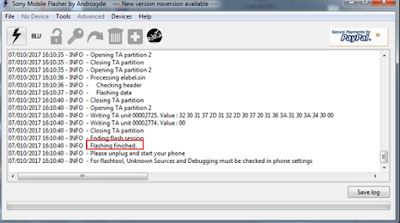Today, i'am gonna show you how to flash Sony Xperia M4 Aqua Single SIM and Xperia M4 Aqua Dual SIM
flashing is a solution for upgrade, downgrade and fix software problem on phones like bootloop, app crash, etc.
This guide tested on my device Xperia M4 Aqua Dual
Disclaimer : i'am not responsible if you brick your phone. Do with your own risk
let's begin
Pre-requisites for Flashing Xperia M4 Aqua
1. You need a PC and USB Cable. Make sure your USB cable work perfecly. if you use a glitch usb cable it will brick your phone
2. Download Sony Xperia Flashtool and drivers on your PC and install it. Download latest flashtool here.
3. Download ftf file (firmware) for Xperia M4 Aqua below.
Xperia M4 Aqua single SIM
E2303_26.3.A.1.33_R2C_Generic Switzerland_1293-7731 .ftf
E2306_E2306_Customized GEL_1294-3902_26.3.A.1.33_R2C.ftf
E2353_26.3.A.1.33_R1C_Thailand Generic_1293-8818 .ftf
Xperia M4 Aqua Dual SIM
E2312_26.3.B.1.33_E2312_Customized VN_1298-6195_R1C.ftf
E2333_26.3.B.1.33_R4C_Russia Generic_1295-6478 .ftf
E2363_26.3.B.1.33_R2C_India Generic_1295-2357 .ftf
after the firmware downloaded. move the firmware to C:/users/your_pc_name/.flashtool/firmwares. if the folder doesn't exist make sure you have installed flashtool correctly.
4. Make sure your M4 Aqua battery more than 50%
Let's start flashing steps
Easy Steps, How To Flash Sony Xperia M4 Aqua Sigle & Xperia M4 Aqua Dual
1. Open flashtool. When the first time you open the flashtool, make sure your PC connect to the internet cause the flashtool will syncronizes devices data.2. click on the thunder logo (flash logo) on the above leftside then select flashmode.
3. Click on firmware xperia M4 Aqua. Check all in wipe option. Just ignore other option then select flash. Wait a second flashtool is preparing firmware for flashing.
4. if pop up for plug phone show up. Turn off your xperia. Hold volume down by plug your xperia to pc using usb cable. The green led will turn on and flashtool will automatically flash xperia. Don't disturb the process just wait for a moment.
if the green bar ended and in the flashtool log show "flash finished" it means flash succed. unplug your xperia and turn it on. The first boot will take a time just wait.
by following guide above, we have succed flash sony Xperia M4 aqua. if you face a problem you can share with us in the comment box below.
i'm sorry for my bad english. i hope u can understan it and i hope this guide useful for you.
NO SONY, NO PARTY